PIVOT
In this article, we will discuss PIVOT keyword in Sql Server. Pivot is responsible to convert Rows to Columns in Sql Server.
Let's take the example.
Step 1: Declare SQL table and add some dummy data
DECLARE @ScoreTable TABLE
(
MatchType VARCHAR(50),
Year INT,
Score INT
)
INSERT INTO @ScoreTable VALUES('OneDay',2012,1000)
INSERT INTO @ScoreTable VALUES('Test',2012,2200)
INSERT INTO @ScoreTable VALUES('OneDay',2013,800)
INSERT INTO @ScoreTable VALUES('Test',2013,370)
INSERT INTO @ScoreTable VALUES('Test',2014,1100)
Step 2: Run the Select query and see the default data
This is not mandatory step. However, just check you dummy data.
SELECT * FROM @ScoreTable
In above query, you can see we have 3 columns. MatchType, Year and Score.
We will change Year Rows data in Columns.
Step 3: Write query to covert rows to columns
SELECT * FROM @ScoreTable
PIVOT(SUM(Score)
FOR Year IN ([2012], [2013],[2014])) AS PVTTable
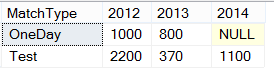
In above snapshot, you can see query changed year to columns and score under each column.
This is all about the article. I hope you like it.




No comments:
Post a Comment