Running Total in SQL Server
In this article I'll explain how we can get running total on each row.
Let's take the example.
Step 1: Declare Sql Table
DECLARE @TempTbl TABLE
(
Id INT IDENTITY(1,1),
Score INT
)
Step 2: Insert dummy records in the table
INSERT INTO @TempTbl(Score) VALUES(10)
INSERT INTO @TempTbl(Score) VALUES(20)
INSERT INTO @TempTbl(Score) VALUES(30)
INSERT INTO @TempTbl(Score) VALUES(40)
INSERT INTO @TempTbl(Score) VALUES(50)
Step 3: See the records in table
This is not mandatory step. However, check everything is fine.
SELECT * FROM @TempTbl
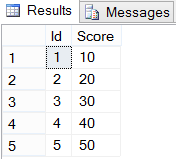
Check you table has above records.
Step 4: Write the query to get running total
There are many ways to get running total. I'll explain 3 ways.
1. With help of Sub query
SELECT Id, Score,
2. With help of Join
Step 3: See the records in table
This is not mandatory step. However, check everything is fine.
SELECT * FROM @TempTbl
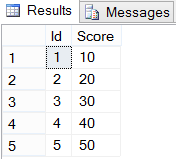
Check you table has above records.
Step 4: Write the query to get running total
There are many ways to get running total. I'll explain 3 ways.
1. With help of Sub query
SELECT Id, Score,
(
SELECT SUM(b.Score)FROM @TempTbl b
WHERE b.Id <= a.Id
) as Total
FROM @TempTbl a
SELECT a.Id,a.Score,SUM(b.Score) as Total
3. With help of Over (Only for SQLServer 2012 and above)
SELECT a.Id, a.Score, SUM(a.Score) OVER (ORDER BY a.Id) as Total
All 3 options will give the same output as shown in below screenshot. See the Total column, it is showing running total of Score column.
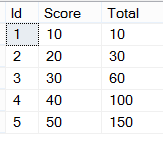
That is all about this article. I hope you like it.
FROM @TempTbl a, @TempTbl b
WHERE b.Id <= a.Id
GROUP BY a.Id,a.Score
3. With help of Over (Only for SQLServer 2012 and above)
SELECT a.Id, a.Score, SUM(a.Score) OVER (ORDER BY a.Id) as Total
FROM @TempTbl a
All 3 options will give the same output as shown in below screenshot. See the Total column, it is showing running total of Score column.
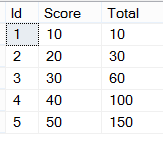
That is all about this article. I hope you like it.



No comments:
Post a Comment